|
by Jess Ptacek, Program & Events Coordinator, Alexandria Lakes Area Chamber of Commerce The Alexandria Chamber of Commerce member portal is a great resource, offering a wide variety of options and enhancements to help you manage your membership. So, what exactly can you do in your member portal?
As you can see, there are many enhancements and options for you to take advantage of in the member portal. If you have questions about your online portal, visit the FAQ page with helpful videos here, view the online Member Portal Guide here, or reach out to the Chamber team at (320) 763-3161 or [email protected]. Comments are closed.
|
Archives
June 2024
Categories
|

 RSS Feed
RSS Feed